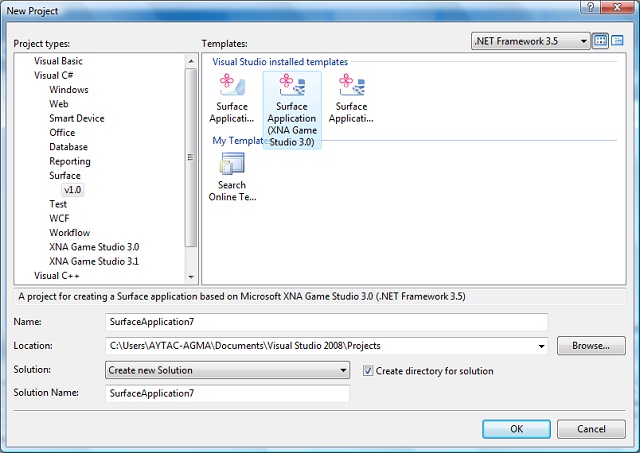
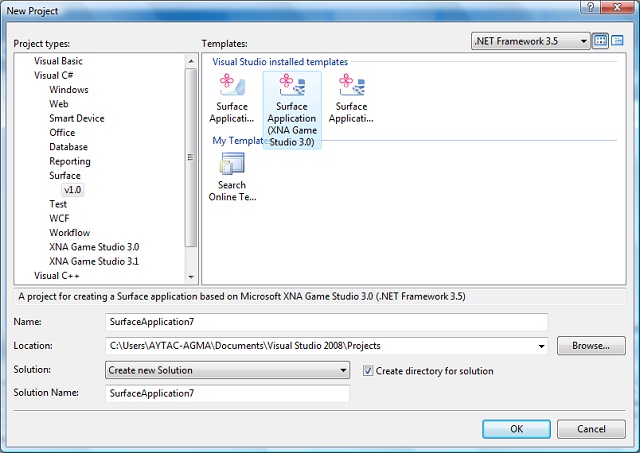
Şimdi sıra geldi kullanıcının Surface ekranına point ettiği zaman “Hello World!” yazısını yazdırmaya. Bunun için C# code behind’ını kullanacağız. Solution Explorer’dan bu sefer SurfaceWindow1.xaml.cs dosyasını seçiyoruz. Buraya da şu kodları yazıyoruz:
#region OnCanvasContactDown
private void OnCanvasContactDown(object sender,
ContactEventArgs e)
{
// Get the position of the current contact.
Point contactPosition =
e.Contact.GetPosition(this);
// Set the X and Y position of HelloWorldLabel
// in relation to the canvas.
Canvas.SetLeft(HelloWorldLabel,
contactPosition.X);
Canvas.SetTop(HelloWorldLabel,
contactPosition.Y);
// Make the label visible.
HelloWorldLabel.Visibility =
Visibility.Visible;
}
#endregionArtık uygulamamız Build etmeye hazır. Run edin ve ilk Surface şaheserinizin tadını çıkarın :)

Pingback: Multi-touch ve Microsoft Surface Makalem Part-13 | Bekir Aytac AGMA