“Saving changes is not permitted. The changes you have made require the following tables to be dropped and re-created. You have either made changes to a table that can’t be re-created or enabled the option Prevent saving changes that require the table to be re-created.”
If you saw this warning when you were using SQL Server 2008, probably you felt angry time :) Cause when you want to edit and save again your old tables which were created already you interact with “Saving Changes Is Not Permitted” warning. After that SQL Server 2008 is not save your project and it says “Save Text File” or “Cancel”. Therefore you can’t save your project. If you don’t want your table arrangement operations induce table re-creation, through you don’t want to see this warning message box and don’t want to live this project saving problem, you shall do below settings.
From SQL Server Managemet Studio:
Tools -> Options -> Designers -> “Prevent saving changes that require table re-creation” (Uncheck this choice).
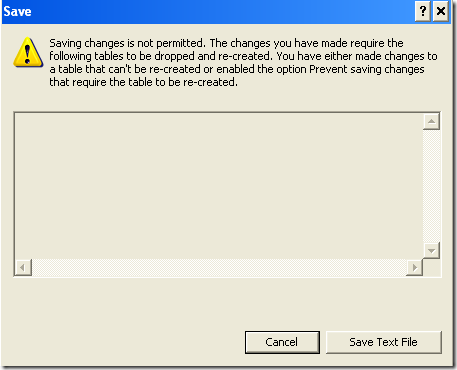
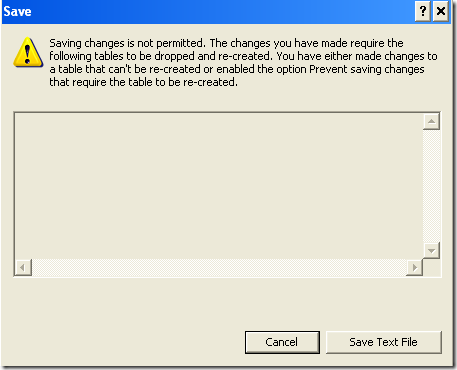
Now you can edit your table freely without any problem ;)
Good works,
Bekir Aytaç AĞMA
Bekir Aytaç AĞMA

Comments